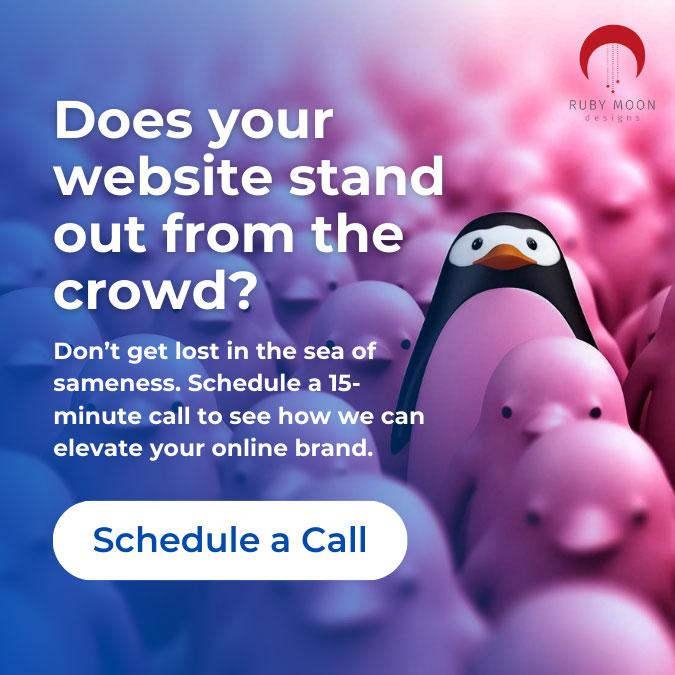Google offers a variety of valuable tools for your website, but one of its most brilliant and useful golden nuggets is the Search Console.
What is Google Search Console?
Google Search Console is a free tool or application that allows you to monitor various aspects of your website such as:
- Keyword tracking
- Search term queries
- New content submission
- Index/crawl issues
- 404 File Not Found Errors
- Possible malware or spam issues
Isn’t Google Analytics the same thing?
If you have heard of Google Analytics, you may be thinking that it and Search Console are very similar. However, Google Analytics and Google Search Console are two completely different applications with different features. Let’s explore the uses of each one:
Google Analytics can be used to track visitors to your site as well as specific information such as location, user gender, time users spend on your site, bounce rates, exit rates and more.
In short, Google Analytics tracks visitor traffic and activity on your site.
Google Search Console can be used to monitor various aspects of your site such as monitoring crawling and indexing issues and how to resolve them, data structure, 404 not found errors, and more.
Think of Search Console as a tool to check the health of your website.
Use both tools to build a better site
As you can see, both tools can help you build and maintain a healthy, robust site, but in different ways. Google Analytics shows you information about your visitors, but Google Search Console will show you more accurate information about your traffic and how they found you.
How does Search Console do this? The tool tracks search terms used to trigger your site to show in search engine results pages (SERPs). The Console also helps you see:
- how many times your site was shown in search results (aka, impressions);
- how many clicks you racked up from those impressions;
- the rankings of those clicks on the SERPs that display exactly how your site ranks for specific keywords;
- the click through rate (CTR) which tells you how many people are clicking on the search result and ending up at your site.
Great value for a small investment
Like shiny ore sitting at the bottom of a clear mountain stream, it’s amazing that such a powerful tool is available free of charge—if you know to access it. So, be sure to employ Google Search Console to your advantage: Use it gather data to improve web performance to benefit every level of your organization.
If you’re a business owner, you can use Search Console data to make better tactical decisions. If you’re a marketing professional, you can use Search Console to diagnose site issues that are preventing specific customers from finding a product or service. If you’re a site administrator or developer, you can use the tool to track server issues and errors and pump up website safety, plus a whole lot more.
How to Get Started
To begin using Google Search Console, you’ll be asked to enter your website address on the application home page. The app will then take you through an authentication process to prove you own or have administrative rights to run the tool on your chosen website. To get started with Google Search Console, click here.
Still unsure about how to proceed or have questions? Sublime Creations is an eco-friendly company supplying local and small businesses with website consultation, design and personalized training solutions. Feel free to contact me online or call me at (720) 443-1407 to schedule your free 30-minute consultation.