WordPress.org
There are thousands of WordPress themes available and over 30,000 plugins if you use the self-hosted WordPress platform. Self-hosted WordPress websites are highly customizable, integrates with a ton of different systems and lead-generation / newsletter services such as MailChimp, Constant Contact and Aweber; can be utilized as a full service eCommerce store complete with shopping cart and integrated with several different payment gateways. However, self-hosted WordPress websites require a high level of technical ability as they need to be hosted on a server, have access to a database and require FTP access, so you’ll likely need to hire a professional web developer to help with this.
WordPress.com
WordPress.com is a great option for freelancers or entrepreneurs or solopreneurs because it doesn’t require as much technical savvy to set up a website. WordPress.com is free but you can expect to pay around $100+ a year if you want to use a custom domain name, remove the ads, or include extra features and functionality.
Here’s a quick comparison of the features of both WordPress platforms:
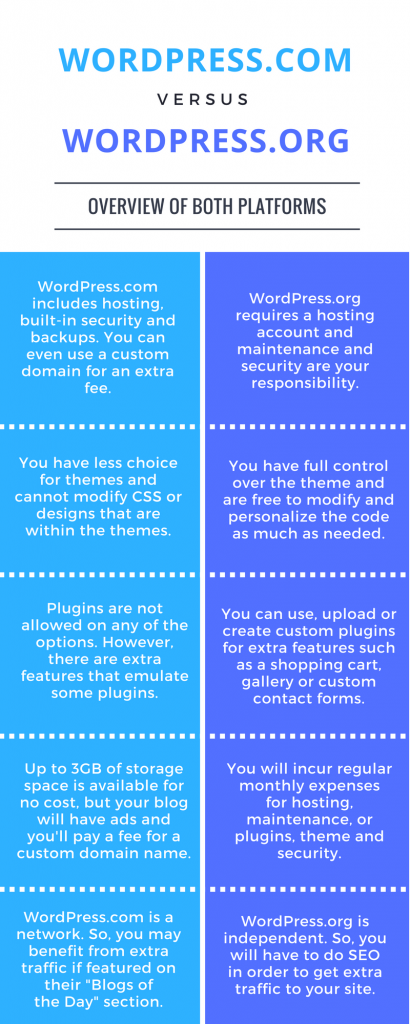
WordPress.com versus WordPress.org
Both platforms work equally well, but there are a few substantial differences that you’ll want to consider. WordPress.com is a great platform for individuals who are just starting out and need to get online fast. It’s free and can be set up in less than 10 minutes, but you are limited to the themes available in their repository and they cannot be updated or customized, so you’re stuck using what they offer to you.
25% of website are built on the WordPress platform
WordPress.com also disallows the use of plugins, which can limit the functionality of your website. However, most themes are mobile-friendly, you get access to customer support and their sites give you access to social sharing. You can remove the ads (a paid feature), get access to advanced SEO features (after hitting a certain number of site visitors, typically around 20,000 per month), and more – albeit on an upgraded plan. WordPress.com is also a network so your website may benefit from extra traffic if it’s featured on their Blogs of the Day network.
WordPress.org is a highly-customizable, self-hosted content management system (CMS). When you build a self-hosted WordPress website then you have full control over the code, the customizations and access to the extensive plugin library so you can include any additional functionality your website may require.
Theme & Plugin Availability
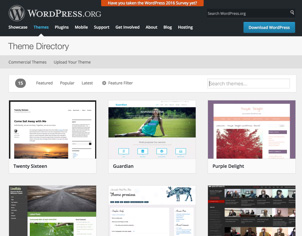 WordPress.org allows for fully customized designs and plugin capability. This means you can download a free theme from the WordPress repository, or purchase a theme from a theme shop such as Envato Market, and change the code and functionality as you see fit!
WordPress.org allows for fully customized designs and plugin capability. This means you can download a free theme from the WordPress repository, or purchase a theme from a theme shop such as Envato Market, and change the code and functionality as you see fit!
WordPress plugins allow for you to add additional functionality to your website, such as photo galleries, shopping carts, online forums, maps / location features and more.
Theme customization through a child theme
Another great feature to using WordPress.org and custom free or paid themes is that you can create a child theme, which is a custom WordPress theme that inherits its functionality from the theme you downloaded or purchased. Having a child theme allows you to customize and adjust the theme code as needed for your website. This means you can update the parent theme without losing any of your changes or customizations in the child theme.
Most WordPress themes will allow for child theme creation, though not all themes will allow for this within their framework. This is important to know when researching a good parent theme. A few things to look at when deciding to purchase a theme:
- Is the theme available through a known theme shop such as Envato Market?
- Does the theme author provide 6 months to a year of free support?
- What about ongoing paid support options? The author should indicate they intend to support their theme.
How to Choose a WordPress Theme
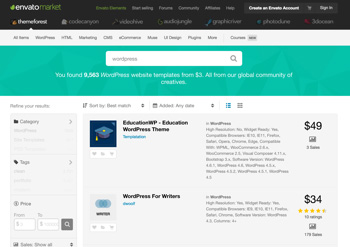 With thousands of themes available for self-hosted WordPress sites, how do you go about choosing the right one for your website? I encourage the use of paid themes as they tend to have better support, code updates and better documentation than free themes.
With thousands of themes available for self-hosted WordPress sites, how do you go about choosing the right one for your website? I encourage the use of paid themes as they tend to have better support, code updates and better documentation than free themes.
Use a trusted provider: If you’re on a shoe-string budget then WordPress.org’s free theme directory is still a great place to start because you can learn about the theme, theme developers and how often the theme is updated. WordPress also vets their themes and all themes have their code reviewed by a team of volunteers before it’s accepted into the WordPress repository.
It’s also a good idea to check when the theme was last updated and if the author responds to support requests in a timely manner.
The theme should also be responsive or mobile-friendly and a good theme demo will allow you to test this feature.
Conclusion
You now know that having website is a great way to keep you in touch with your customers, allows you to spread your message, and will help you build your small marketing army. If you follow the guidelines and practices outlined in this article then you will be well on your way to building a website that attracts and converts visitors to clients.
Need help with your WordPress website? Sublime Creations builds custom WordPress websites for an affordable cost. Contact Sherri at Sublime Creations to schedule your free 30 minute website consultation.




